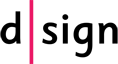Digital Signage For Education - Staff Room
Not just for students and visitors!
As with any large and complex organisation, communicating effectively with your staff is as important as communicating with your clients (or students)
Digital signage allows you to quickly and easily communicate with people that may not have frequent access to email or printed memos, by placing screens at points of frequent congregation you can streamline and improve the effectiveness of your communication.
Keep Track of Forthcoming Events
A school's diary is always full, and always changing - keep track of the imminent events with the d|sign Events App
Staff can see events happening that day when they come in, and you can add extra information where required to provide critical information
Targets & Reporting
Take the sting out of managing the never ending stream of data and statistics required from teachers by employing the KPIs app to inform staff about the status of the schools targets
Display tables of year ground attendance, record ongoing attainment figures, create a countdown to the end of term that automatically increments every day!
Multi-Purpose Screens
During your morning briefing or scheduled training, you can change your display to show supporting information or even a PowerPoint file
By using a touchscreen you can even use collaboration features when needed and return your screen to digital signage at other times
Names & Faces
Use the d|sign media areas or d|sign Rosters App to show information about Team members, simply inform visitors about the senior leadership team, or go further and use the Rosters App to schedule information about the daily lunch staff or hall monitor - schedule in advance and it will update every day on it's own.
Share exceptional work
Sharing information about student work between teachers and departments may help positively revise teaching methods.
Highlighting excellence rewards students and inspires attainment. Display with images, videos or simple text acreditations.
Ask us about how you can also use the d|sign Cloud Gally App to allow all staff members to contribute content from any computer or smart device.
Include local interest information
With access to the d|sign Cloud Apps & Feeds, you can combine your school's content with local and national information that is automatically refreshed for you. Information that viewers actively seek out and benefit from encourages greater engagement and more views of the content you have provided.
Feed content includes 5 day Weather forecast for your location from the Met Office, Traffic and Travel including local road incidents, train and bus departures and London Underground status. Local, national and international news from the BBC, Content from your social media profiles (or those of others you choose) such as Twitter.