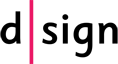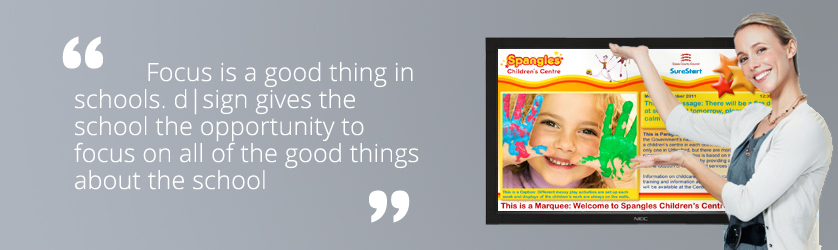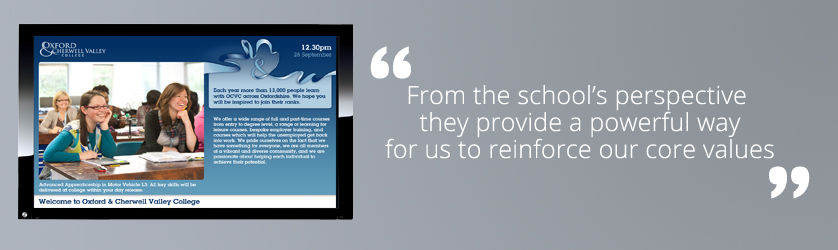d|sign Digital Signage
Digital Signage Software A Complete Solution!
The d|sign Professional package contains everything you need to run an eye-catching, professional looking digital signage system and is suitable for both smaller, single screen installations and multiple screen distributed enterprise digital signage installations.
The list below shows the range of functionality and program elements that come as standard with the professional package, each of these elements are explained below.
One of the biggest benefits of d|sign is that we consult with you to produce bespoke layouts for you to use with your content. This means your signage will always be visually appealing and reflect your brand, even if you have no design skills in house. YOU can concentrate on the messages YOU need to communicate!
Easy to use themes give your screens an effortless professional look and feel without the need for design or graphics skills.
Point, Click, Type. Easy to use interface even for basic computer users, yet powerful and function rich for enterprise users.
Add additional screens as required, simple to scale from 1 screen to 100 or more. Manage screens all at once, in groups or individually.
Core d|sign Software
A profile is the name we give to combination of a layout and the media content that goes with it.
With a standard d|sign system, most of the content will be text, images and video that you enter into the system, and the Profile editor is where you do this.
Using the profile editor you can make as many profiles as you want, edit and update your content and generally define what a viewer will see on screen. You can make profiles for days of the week, portions of the day, for specific events, just for general viewing or any combination of the above.
The Profile Editor also helps you maintain, review and preview all of your content from one easy to use interface.
The scheduler is where you tell the screens in your system which profile to show, and when. Using the scheduler you can simply and instantly change what is showing on all of the screens in your system, or send a different profile to each screen.
You can also schedule profiles to appear in the future, at desired intervals - such as every 30 minutes and weeks in advance, so you don't have to worry that your content is getting updated when you are on holiday.
A Display Client is the software that manages the output on the screen that your viewers will see. Every d|sign system has at least one display client license but you can have as many as you like.
Each client license allows you to display a set of unique information. If you want 10 screens showing 10 different profiles then you need 10 display client licenses, however if you only want the same information on your 10 screens, you only need 1 display client license, and you can do that by distributing the display output or installing the license on 10 different computers.
The Journal function of d|sign allows you to add content to the system that is date specific. Whilst you can schedule all the profiles, and therefore all the content that appears in d|sign, the Journal is a function that will append information to your existing content automatically according to the date.
This is great for systems where the main body of your content only changes on a week to week basis, but some content needs to change every day, frequently used for restaurant menus, in the education sector and conferencing where some messages need to change often to notify of room changes, abscences and other day to day messages, and perfect for sales and call centre environments which may have different targets or statistics every day.
User Permissions provides a way for larger organisations with multiple screens to delegate screens or groups of screens to individuals or groups all of whom have their own username and password to access the software.
All of this is done with one or more people still having full control over all users and screens, and this is great for orgainsations that have screens in different business divisions that want to add their own content but still have content added and control maintained at a central location.
Optional Modules
d|sign Meeting as an additional module you can use to manage and display information about venue or room usage. By entering this information into the purpose made interface, d|sign can then use the information on screen in a variety of ways.
At the very simplest level you could just display which rooms are in use and by whom but why not use more powerful features to provide dynamic wayfinding instructions for your visitors, delegate specific advertising, animated floor plans and much more.
All this is managed from and can be integrated with content from your standard d|sign system, it can also be integrated with the d|sign touch module to provide interactive room information.
Interactive Whiteboards are common in the education sector and increasingly found in other sectors. When not in use, a space that could be used for effective communication is being wasted.
d|sign Whiteboard allows you to use this space as an extension of your signage system, allowing you to target viewers very effectively at registration, between meetings and classes. Schedule the signage to display at common break times, an exit button is provided on the layouts to allow the IWB to be used as normal when required.
d|sign Whiteboard licenses allows you to display your important messages onto IWBs in your organisation as zones, each zone containing one or more IWB. You manage it from the d|sign interface like the other screens in your system.
If you have multiple discreet d|sign systems, maybe because you have devolved administration of the system to individual business units or locations without a dedicated network; or you are an organisation that deals with third party organisations that also use d|sign (such as an Extended Schools service), d|sign Share gives you a way to share your content between systems.
Using d|sign Share, you can export a profile you have made as a single file that includes all of your content and simply import it at another location for others to use. This also acts as a good way to back-up your valuable content.
In some scenarios the viewers are not just migrating past your screens and it would be useful for them to be able to request more detailed information from the system than can realistically be displayed on an autonomous rolling display for general viewing.
Using touch screens or a keyboard and mouse d|sign Touch expands your system to include functions of a traditional kiosk application.
With interactivity you can allow users to expand on certain information being displayed, give more specific information on room usage and detailed directions or even start a seperate presentation that naturally returns to the general signage after a period of user inactivity.
To complete.
Content
With support for over 30 different image formats, you'll be hard pressed to find one that d|sign doesn't like - including those with layers and transparency, so you'll never have to worry about asking for an image in another format, just select it from your computer and away you go.
Video files are supported in a number of popular formats, if you can play it in windows media player - then it should be fine with d|sign. As well as video files, d|sign supports streaming video such as IPTV and live TV with appropriate TV hardware.
You'll usually want to include some messages in your digital signage content and we provide multiple ways to do that, from scrolling areas to the ubiquitous Messages.
You can type your messages in, copy from documents and apply formatting too. There are also lots of ways of picking up messages from other sources such as RSS feeds and social media like Twitter.
One of the biggest on-going concerns with managing any digital signage system is providing new and interesting content frequently enough to keep viewers coming back to your screens.
d|sign cloud services help you solve this problem by providing features that make it easier to source and manage engaging content with d|sign Apps and access to live data and content from external sources such as weather, traffic and news with d|sign feeds.
We understand that the communication needs of every industry and organisation are different. Often third party applications, systems and processes are in place within an organisation that collate or create information, and communicating that information would be beneficial.
It is often possible to use the information provided by such systems as additional content in your digital signage - without having to duplicate your input activities. Please call us to discuss a feed or integration with your digital signage.