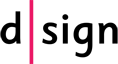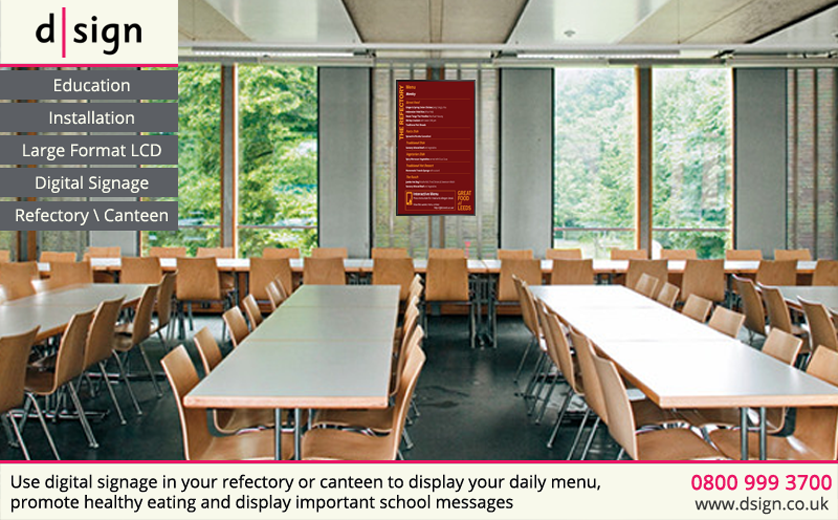Digital Signage For Education - Canteen & Refectory
A unique opportunity to address your students
The school refectory is a unique opportunity to communicate with your students outside of teaching time. A balance of important information, entertainment and student centric messages gives you a powerful tool.
What can I do in my school canteen or refectory?
Manage and Display Your Menu
Whether your school meals are prepared on or off site, by your own staff or an external agency, it's important to let students know what is on today's and future menus.
You can use our Menu Boards App to give all sorts of information about the food you serve each day no matter how simple or complex the offering
As you know it's now a legal requirement to be able to provide details of food allegens for all food served, and the menu board app lets you do all this and more. You can even allow your service provider to configure this information for you.
Touch screen devices are available that can expand your digital signage system and allow viewers to find out more about their meals and forthcoming menus. Read more about Digital Menu Boards

Promote Healthy Eating
What better place to display information about healthy eating than when everybody is already thinking about the food!
Use graphics and messages to highlight and reinforce the messages on healthy eating that are already being taught in the curriculum.
Advertise Extra Curricular Activities
Whether its sports, arts or humanities - remind students about the availability of lunch and out of school hours clubs, how to sign up for them and the benefits of doing so.
You can make this even easier by using the Events App to help you keep track of everything that is going on.
Announce Forthcoming Events
Use d|sign to tell students and staff about forthcoming events, important dates and even sporting fixtures.
You can do this simply with images and text, or for more control and features use our d|sign Events App, for each event add venue information, images or even wayfinding information. Read more about d|sign Events & Roombooking
Names & Faces
Use the d|sign media areas or d|sign Rosters App to show information about duty lunch staff and where they will be found - schedule in advance and it will update every day on it's own.
Points, Targets and Results
Use the d|sign Counters App to maintain and easily update or automatically increment important facts.
Create a leaderboard for your school's house points system, or a countdown to the end of term or start of exams to keep everyone focused and on target.
Enforce School Policy
Use your screen to introduce, remind and engage students, staff and visitors about new, forgotten or ammended school policy. Add visual health and safety information and remind students about your policy on bullying, inclusion and internet usage.