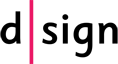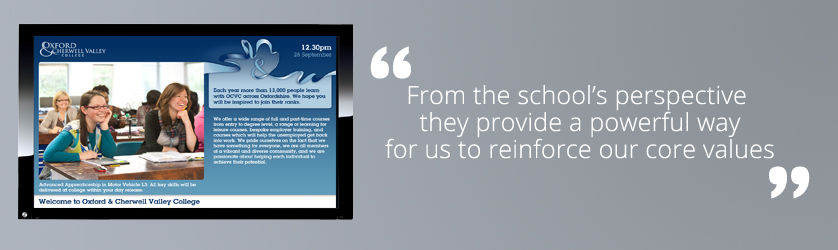Possibilities for Digital Signage in Education
How can your school benefit from digital signage?
This page is dedicated to impiring you, and letting you know how our Education customers are already using d|sign digital signage within their education community.
- Motivating students
- Notices, news and memos
- Rewarding achievements
- Improving information flow to students, staff, parents and visitors
- Generating revenue
- Wayfinding
d|sign digital signage and its place in your organisation
Whether it's communicating important information about fire drills, assemblies, and important visitors; or rewarding pupils through special mentions, inspiring them to engage with extracurricular activities, and displaying the schools great achievements; digital signage offers great flexibility to enable you to pass on any information that you need pupils, staff and visitors to know.
- d|sign software is currently installed and being used by many schools, colleges and academies across the UK.
- Scalable to meet your needs, from a single screen in a reception area, to many screens located around a building or campus.
- Flexible and constantly updated so your system can grow with you.
- Professionally designed themes include your school identity. With design covered, you focus on the editorial content.
- Easy-to-use admin functions so that everything can be controlled from one network enabled PC.
- You can even use existing infrastructure including whiteboards so as to lower the cost of installing digital signage.
Theme
Select a professionally designed stunning theme to reflect your organisation.
Content
Drag, select and type your content, or use our live feeds for "always fresh" content.
Display
Show or schedule your content on one or more displays, it's just 3 easy steps.
How d|sign can be used in your school or college
Motivate pupils
Schedule and display thought-provoking messages throughout the day to motivate your pupils - a great opportunity to keep everyone on track while at school and learning.
Notices and news
Replace old-fashioned ways of communicating information such as memos or emails to teachers to pass on to pupils, and go direct to them with your notice or news displayed live on screen and in a format that they will take notice of. Ideal for communicating information such as fire drills, or VIPs walking around the school.
Instant teacher announcements
Teachers can display instant messages to the entire school or to selected screens whenever they have access to the internet.
Reward achievements
Every pupil likes to get recognised for a job well done, and it is a schools responsibility to highlight these achievements in a way that will really reward a pupil in an entertaining, modern format; while motivating other pupils to succeed for the future. Digital signage makes it possible to congratulate achievements on a daily, weekly or monthly basis – building up excitement as to whether their names will be displayed across all the screens.
Communicating with parents and guardians
This is specifically suited to primary schools where parents and guardians collect their children from the school gates. Digital signage positioned at the school gate provides a great opportunity to communicate information directly to the children's parents or guardians eliminating the risk of newsletters or forms that are handed to the pupils going missing by the time that they get home.
Communicating with staff
d|sign has a lot of experience of installing screens within back offices. This screen, while not in view of the pupils, means that staffrooms can do away with cluttered notice boards and provide an attractive and effective way of communicating staff messages and notices. There is even the possibility of having a split screen with messages on one side and live television on the other half to help teachers relax during breaks.
Interactive maps
Perfect for directing visitors around your site, for parent's evening and school productions, or for new pupils at the start of a term to navigate themselves around a building or complex and get to lessons on time.
Inspire extracurricular activities
Pupils will be able to see what lunchtime and after school groups/clubs are available to them and who they need to speak to so as to take part.
Promote local community events
A great opportunity to promote information about additional groups outside of school to encourage pupils to discover new hobbies.
Up-to-date lunch menus
Display that day's lunch menu, but not just in words. Add fun images to make lunch times a time to look forward to.
Display images or results for school events
From sports days, school sports team results, concerts, or school productions – as long as a teacher captures the moment on camera, the whole school can celebrate a school's shining moments together.
Easy to use themes give your screens an effortless professional look and feel without the need for design or graphics skills.
Point, Click, Type. Easy to use interface even for basic computer users, yet powerful and function rich for enterprise users.
Add additional screens as required, simple to scale from 1 screen to 100 or more. Manage screens all at once, in groups or individually.